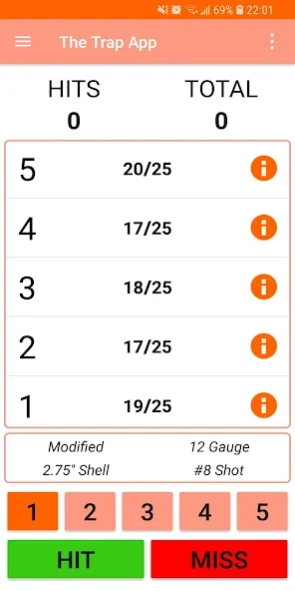The Trap App 1.2
Continue to app
Paid Version
Publisher Description
The Trap App - A trap shooting app for records, charts, and statistics for skill improvement
With the new age of technology, it is time to bring trap shooting into the 21st century. With The Trap App, you can record each round and view charts and statistics to track your progress and see what shooting setup works best for you.
Features
* Auto-Position - A setting which will automatically changes the shooters position as per the USAS rules and guidelines (After 5 consecutive shots at one position, moving one position to the right)
* Charts - View rounds and averages to easily track shooter progress
* Statistics - Sort rounds and percentages by categories (date, month, year, chokes used, gauges, etc.) to see trends in shooter performance to hone in on weak areas of the game
* History - See each round and the preferences set for that round
For questions and/or issues, please contact the developers at TheTrapApp.mj4pete@gmail.com
About The Trap App
The Trap App is a paid app for Android published in the System Maintenance list of apps, part of System Utilities.
The company that develops The Trap App is MJ4Pete. The latest version released by its developer is 1.2.
To install The Trap App on your Android device, just click the green Continue To App button above to start the installation process. The app is listed on our website since 2019-01-30 and was downloaded 1 times. We have already checked if the download link is safe, however for your own protection we recommend that you scan the downloaded app with your antivirus. Your antivirus may detect the The Trap App as malware as malware if the download link to mj4pete.thetrapapp is broken.
How to install The Trap App on your Android device:
- Click on the Continue To App button on our website. This will redirect you to Google Play.
- Once the The Trap App is shown in the Google Play listing of your Android device, you can start its download and installation. Tap on the Install button located below the search bar and to the right of the app icon.
- A pop-up window with the permissions required by The Trap App will be shown. Click on Accept to continue the process.
- The Trap App will be downloaded onto your device, displaying a progress. Once the download completes, the installation will start and you'll get a notification after the installation is finished.